Overview
This module allows the synchronization between a recording console and the dubStudio system. This optional module needs the addition of different hardware to generate or read signals in LTC format.

During the recording session, it is possible to connect dubStudio in slave or master mode with the recording console or to audio recording software.
In the slave mode, dubStudio sets the cursor position, starts or stops the film according to the LTC timecodes received. The starting time is less than 500 ms with a precision of at least 3 ms. It is possible to configure this mode so that it will read NTSC drop, NTSC no-drop and PAL formats and to add an offset between the read value and the one used in dubStudio. In this mode, the sound engineer operates through the recording console.
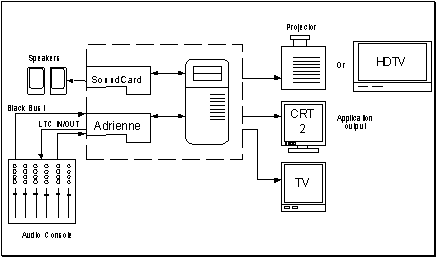
In the master mode, all of the operations are made through dubStudio except for recording punch in and punch out definition. A LTC signal is then produced in a way that the recording console synchronizes with dubStudio. A color burst signal can also be used to increase precision. Here again, this mode supports NTSC drop, NTSC no-drop and PAL formats and it is possible to add an offset between dubStudio's position and the one produced. Once the recording console in synchronized, the maximum error is of 3 ms.
Compatible hardware with the synchronisation module
- AEC PCI-LTC/RDR (LTC reader only)
- AEC PCI-LTC/GEN (LTC generator only)
- AEC PCI-LTC/RG1 (reader and generator LTC)
- AEC PCI-VLTC/RDR (read LTC)
- AEC PCI-VLTC/GEN (generate LTC)
- AEC PCI-VLTC/RG3 (read LTC )
- AEC PCI-VLTC/RG2 (read LTC and generate LTC)
- AEC PCI-VLTC/RG1 (read LTC and generate LTC)
- AEC PCI-21L/RDR (read LTC only)
- AEC PCI-21L/RG1 (read and generate LTC)
- AEC PCI-21V/RG1 (read LTC and generate LTC)
- AEC PCI-21VL/RDR (read LTC)
- PCIe-LTC/RGA (LTC Reader/Generator)